In recent years, there has been a push for gamification in the educational setting. According to Jane McGonigal, game designer and author, playing games can have several benefits, which include: urgent optimism, social fabric, blissful productivity, and epic meaning. (You can learn more about benefits of playing games by watching Jane McGonigal's TED Talk entitled "Gaming Can Make a Better World." Because of the push for gamification, SMART Technologies has developed the Lesson Activity Builder (LAB) for SMART Notebook 15. Eventually, the LAB, which is HTML5 based, will replace the Lesson Activity Toolkit, which is Flash based. (Future versions of SMART Notebook will no longer support Flash.)
So what is this new LAB all about? And why is it so beneficial to your students? As I mentioned above, SMART's new LAB brings gamification to the classroom. As an educator, when I enjoy creating content for my students, my students are going to enjoy learning using that content. That's what LAB is all about. The best thing about LAB is that SMART has already designed the activities with some attractive and engaging themes. All you have to do is just add your content and you're ready to bring it to your classroom for your students to enjoy. It's that simple!
The LAB Activities or Games are best used for informal assessment. You can add whatever content you want; whether it's math, science, social studies, english language arts, and foreign languages. At this point in time, there are currently several types of activities you can choose from in the LAB:
- Super Sort - Students sort items into two groups. The items disappear if they're sorted correctly, but they go back to be re-sorted if they're put in the wrong category.
- Shout it Out! - Students use a web browser on their web enabled devices to connect to an activity and contribute words or images.
- Rank Order - Students can arrange items into an order selected by the teacher.
- Flip Out - Students flip the cards over to reveal what the teacher has put on the other side.
- Fill in the Blanks - Students drag and drop items to fill in the missing words, phrases or numbers in any passage.
- Match 'Em Up! - Students can match items by dragging and dropping.
- Label Reveal - This activity will help students learn the names of the constituent parts of the images the teacher chooses.
- Speedup - Students race each other as they answer multiple choice questions provided by the teacher. The faster they answer correctly, the faster they move ahead of others in a race to the finish.
Super Sort
Match 'Em Up!
Label Reveal
Speedup
 in the Notebook toolbar. The Add an Activity window opens. The LAB will take you step by step; you will have a variety of activities and themes to choose from. So just choose what works best for you, add your content, and you're good to go! SMART will continue to add more themes and LAB activities in future product updates in SMART Notebook. Those of you who like the activities in the LAT, please know that SMART will be working to create new LAB activities based on those, so make sure to stay tuned.
in the Notebook toolbar. The Add an Activity window opens. The LAB will take you step by step; you will have a variety of activities and themes to choose from. So just choose what works best for you, add your content, and you're good to go! SMART will continue to add more themes and LAB activities in future product updates in SMART Notebook. Those of you who like the activities in the LAT, please know that SMART will be working to create new LAB activities based on those, so make sure to stay tuned. For those of you who are new to LAB, I would first recommend that you check out the approximately 500 LAB activities that are available on the SMART Exchange (SMEX) by visiting http://exchange.smarttech.com/search.html?q=#type=LAB+Activities. Why reinvent the wheel? For those of you who are not familiar with the SMEX online community, it's a repository for a variety of high-quality, peer-reviewed digital content you can use with your classroom technology. You’ll find thousands of resources including Common Core State Standards correlated lessons for SMART Notebook collaborative learning software, question sets for SMART Response interactive response systems, links and other multimedia content. You can search for and browse content quickly and easily by subject, grade, curriculum, media type and popularity, as well as filter results according to the SMART products you have in your classroom.
So have fun creating new LAB activities and games for your students. You will give them a new meaning to learning as you bring gamification along with its various benefits into your classroom. Your students will be sure to thank you!



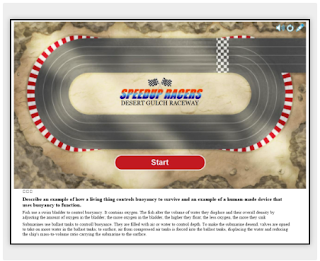
Such a great blogpost, Rebecca! Well written!
ReplyDeleteGreat blog about LAB. I will share your blog as much as possible!
ReplyDeleteGreat description of LAB, thanks!
ReplyDeleteGreat description of LAB, thanks!
ReplyDeleteLoved it!
ReplyDeleteI am going out on a limb and saying that +Rebecca has demonstrated how LAB transforms Tech and its' integration into the classroom. With this new tool we are able to create previously inconceivable tasks to allow for a transformation - if you don't believe it, try it out on your students today!
ReplyDeleteThe activity builder of the SmartBoard allows for an exceptional way to integrate technology to foster and enhance an active learning process in the classroom. Used effectively it allows the teacher to explore prior knowledge as a closing activity in order to plan effective upcoming lesson that will address each students’ needs. In my geometry class I used the rank order activity builder for students to recall the logical steps to demonstrate a theorem. I highly recommend this activity builder for a fun an quick activity.
ReplyDeleteStudents really enjoy learning through games and the LAB Activities or Games activity builder is a simple and easy way to design activities , which are very appealing to students. The activity builder even lets you design your own original games. I recently designed a verb sorter I called Verb Eater (verb phrases vs action verbs) I found clips arts of monsters and wrote my own paragraph for students to identify the verbs used in the sentences to sort accordingly. It was a hit with my college students. (I teach in the Faculty of Education at the University of Puerto Rico. The course is the Teaching of Grammar to Spanish Speakers.) Now my students have to create their own game and try it out at the lab school. The software is great for any stage of the instructional cycle. Try it! It's quick and easy!
ReplyDelete